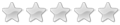Thanks to Jim, we have a pre-configured installer ! The self extracting file will install Shareaza 1.8.1.1 with all the better settings to suit our Tassie P2P share group.
Download Here +++
http://www.netspace.net.au/~j1m3/tassiep2pb1.exe
Once Installed +++
+ Modify your Profile
+ Create a location file, xFIle. explained in the link below.
http://tassyp2p.tripod.com/find_users.html
+ Configure your hardware and or software to best suit Port 6346 for bi-directional traffic and TCP, UDP and ICMP packets.
Sometimes the client will shift the Port from 6346 to 20300 when it detects a Port Blockage, so opening up 20300 on your router will help too.
FINISHED. and ENJOY..
.
Pre-Configured Installer, Even Easier to Install
Last edited by Porkster on Sat May 10, 2003 8:53 pm, edited 2 times in total.
Once setup, sharing is done in the Library Page.
There is the Physical Harddrive Map and then the Organised Defined View.
Add Folders in the physical area that you want to share, then in the Organiser Area define your files in the way you want people to view them. Any exisiting tags will help this process.
You can pick folders or mass selection and mass define. As an example select all your ebooks and define them as books. Then you can sub define them into other categories after selecting them and redefining.
It's great being able to view peoples shares by, genre, album name, artist, movie maker, computer ebooks etc.. ..
There is the Physical Harddrive Map and then the Organised Defined View.
Add Folders in the physical area that you want to share, then in the Organiser Area define your files in the way you want people to view them. Any exisiting tags will help this process.
You can pick folders or mass selection and mass define. As an example select all your ebooks and define them as books. Then you can sub define them into other categories after selecting them and redefining.
It's great being able to view peoples shares by, genre, album name, artist, movie maker, computer ebooks etc.. ..