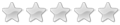not sure where this goes, so here it goes
after installing a new video card and additional memory sticks, we started getting the blue screen. We have uninstalled the programs for the old video card before installing the new one. We have updated the drivers, we have unstalled the new drivers, reinstalled the new drivers, uninstalled new stuff, reinstalled new stuff, DAMMIT!!!! MAKE IT STOP!!!
So here is one of the 2 messages we get when we get the blue screen:
A problem has been detected and Windows has been sht down to prevent damage to your computer.
IRQL_NOT_LESS_OR_EQUAL
If this is the first time you have seen this stop error screen, restart your computer. If this screen appears again, follow these steps:
Check to make sure any new hardware or software is properly installed. If this is a new installation, ask your hardware or software manufacturer for any Windows updates you might need.
If problems continue, disable or remove any newly installed hardware or software. Disable BIOS memory options such as caching or shadowing. If yuo need to use safe mode to remove or disable component, restart your computer, press F8 to select Advanced Setup Options, and then select safe mode.
Technical information:
***stop: 0x0000000A (0x00c52c3c, 0x00000002,0x00000001, 0x804EB4B7)
Beginning dump of physical memory
Physical memory dump complete.
Contact your system administrator or technical support group for further assistance.
So here is one of the 2 messages we get when we get the blue screen:
A problem has been detected and Windows has been sht down to prevent damage to your computer.
IRQL_NOT_LESS_OR_EQUAL
If this is the first time you have seen this stop error screen, restart your computer. If this screen appears again, follow these steps:
Check to make sure any new hardware or software is properly installed. If this is a new installation, ask your hardware or software manufacturer for any Windows updates you might need.
If problems continue, disable or remove any newly installed hardware or software. Disable BIOS memory options such as caching or shadowing. If yuo need to use safe mode to remove or disable component, restart your computer, press F8 to select Advanced Setup Options, and then select safe mode.
Technical information:
***stop: 0x0000000A (0x00c52c3c, 0x00000002,0x00000001, 0x804EB4B7)
Beginning dump of physical memory
Physical memory dump complete.
Contact your system administrator or technical support group for further assistance.
You can try and reset the bios on the motherboard, sometimes this helps it seems like a irq conflict.
Do you know the make and model of the motherboard ?
Worst case senerio my be a fresh install of windows, but it would try to reset the motherboard first, some mother boards you just pull the batteries and others you move some jumpers around..
If it's a brand name computer the make and model number should be fine if it;'s a home build system then I will need the motherboard make and model.
Do you know the make and model of the motherboard ?
Worst case senerio my be a fresh install of windows, but it would try to reset the motherboard first, some mother boards you just pull the batteries and others you move some jumpers around..
If it's a brand name computer the make and model number should be fine if it;'s a home build system then I will need the motherboard make and model.
-
A'Ton Sands
- Spandex Crusader
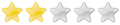
- Posts:1209
- Joined:Tue Mar 07, 2006 7:18 am
- Location:UK
stop: 0x0000000A indicates a device driver - possibly video card driver as that is what you have updated recently.
The other numbers are the specifics of the error.
It's very common when changing video cards to get a blue screen, especially if they are different brands (ATI, Nvidia). Also if you havent uninstalled the old drivers prior to updating, this can also cause problems.
First you need to go to the repsective site for your video card and download the driver. Nvidia or ATI Dont bother using the CD for your video card, as those drivers are probably older than the Moon. Once you have those on your drive..
Then you need to go to windows, and uninstall your video drivers. This will be in control panel - add/remove programs, under ATI or Nvidia.
After you remove those, you will need to reboot. Upon rebooting a window may popup asking to search for new drivers. Cancel this.
Download and install Driver Cleaner 1.5 (Older version but it's free). When it starts up. Check the box that says "Select multiple filters" and then select from the list "ATI" Press Add, then select "NVidia" and press Add. Start the program.
When it finishes. Reboot once more. When windows starts, cancel the driver search window.
Then disable any antivirus or antispyware and install your video drivers.
The other numbers are the specifics of the error.
It's very common when changing video cards to get a blue screen, especially if they are different brands (ATI, Nvidia). Also if you havent uninstalled the old drivers prior to updating, this can also cause problems.
First you need to go to the repsective site for your video card and download the driver. Nvidia or ATI Dont bother using the CD for your video card, as those drivers are probably older than the Moon. Once you have those on your drive..
Then you need to go to windows, and uninstall your video drivers. This will be in control panel - add/remove programs, under ATI or Nvidia.
After you remove those, you will need to reboot. Upon rebooting a window may popup asking to search for new drivers. Cancel this.
Download and install Driver Cleaner 1.5 (Older version but it's free). When it starts up. Check the box that says "Select multiple filters" and then select from the list "ATI" Press Add, then select "NVidia" and press Add. Start the program.
When it finishes. Reboot once more. When windows starts, cancel the driver search window.
Then disable any antivirus or antispyware and install your video drivers.

What Istik said. I've had problems with Nvidia drivers in the past on a previous install of Windows XP and used the drive cleaner plus the NFR to remove all traces of the corrupt driver before installing the latest version. It worked a treat.
"Let your love flow outward through the universe,
To its height, its depth, its broad extent,
A limitless love, without hatred or enmity."
- Sutta Nipata
To its height, its depth, its broad extent,
A limitless love, without hatred or enmity."
- Sutta Nipata