got a lot of vids on the pc, want to stream through xbox onto telly
have had it set up for vids and music for years and it has always worked
today it decided to stop sharing my files on my network
went into to sharing settings and set it to share my files, and confirmed it could find the xbox
i hit all the ok's etc went back to the xbox and it still cant find anything
went back to media sharing options in WMP and it tells me sharing is disabled and i need to do the same again
i've done it 17 times now.......
i've switched the firewall off altogether with no luck
problem doesnt seem to be the network set up, but more that when i change it to sharing it's not taking and resetting.
any ideas?
windows media player is a big pile of arse
-
swalmy
- Avaricious Automaton
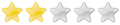
- Posts:1410
- Joined:Mon Jan 08, 2007 6:15 am
- Location:USSA United States of Socialist America
Re: windows media player is a big pile of arse
Try hitting the save button before exiting out.
Re: windows media player is a big pile of arse
there is no save button
i just hit a restore point i'd saved this morning and it started working again without me doing anything
i just hit a restore point i'd saved this morning and it started working again without me doing anything
Re: windows media player is a big pile of arse
If you wish to play them on the Xbox, then you shouldnt need a media player on the PC. The Xbox is the one viewing them, so it requires the media player, and surely that can simply access a network shared folder on the PC?
If you cannot simply load media files from a shared folder across the network, then you would indeed need to stream it between player to player (PC to Xbox). However, you can find much better software to setup streaming than WMP. Apparently VLC is quite good.
If you cannot simply load media files from a shared folder across the network, then you would indeed need to stream it between player to player (PC to Xbox). However, you can find much better software to setup streaming than WMP. Apparently VLC is quite good.

Re: windows media player is a big pile of arse
i'm doing it all via streaming as the tv shows i'm d/ling are all over a gig an episode and i dont have the room on the xbox hard drive
see the problem i have is formats
i've been downloading HD stuff, which is all .mkv files, and very few players support it
i have vlc, but the problem i have with that, along with every other media player i can find is it de synchs the voice and picture
i've since got a converter to .mp4 which will play back on the xbox and sorts out the problem, but it reduces the picture quality a bit to that of an upscaled dvd, rather than proper hd
you need your stuff in WMP for the xbox to find it, as it's all microsoft....
sometimes it'll pick up other stuff, but it's very selective and tempremental
i did get TVersity tho
you run this on your pc and put all the files you want to watch into it, then it appears on your xbox device list as a totally seperate computer with nothing but the files you've put in it on there
working well so far
all this becaue i dont have a remote of the pc. they are both hooked up to the same tv.....
see the problem i have is formats
i've been downloading HD stuff, which is all .mkv files, and very few players support it
i have vlc, but the problem i have with that, along with every other media player i can find is it de synchs the voice and picture
i've since got a converter to .mp4 which will play back on the xbox and sorts out the problem, but it reduces the picture quality a bit to that of an upscaled dvd, rather than proper hd
you need your stuff in WMP for the xbox to find it, as it's all microsoft....
sometimes it'll pick up other stuff, but it's very selective and tempremental
i did get TVersity tho
you run this on your pc and put all the files you want to watch into it, then it appears on your xbox device list as a totally seperate computer with nothing but the files you've put in it on there
working well so far
all this becaue i dont have a remote of the pc. they are both hooked up to the same tv.....
Re: windows media player is a big pile of arse
Well Ive never used media player as a streaming media server, so you might want to find a specialised forum for it. Even VLC forum might be able to help you out with the sync issues. Usually sync issues are a codec problem.
If media player has just stopped working, then I wouldnt go fiddling with network settings, as you will just make it worse. The usual way to fix WMP is to uninstall it, then reinstall the latest version and reconfigure.
If media player has just stopped working, then I wouldnt go fiddling with network settings, as you will just make it worse. The usual way to fix WMP is to uninstall it, then reinstall the latest version and reconfigure.




