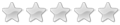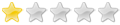Anach wrote:Yes mouse modes. Anyway I get what you mean now I've tried it myself (I usually use keyboard shortcuts).
You say the popup version of the menu doesnt have the same behaviour? I'll see if I can find why it's doing so. However it shouldnt really affect much, as you cant cose the windows using the buttons, so you're either going to have to move your mouse anyway, or press a shortcut key.
Sometimes in the middle of crafting when you hit the hotkey "I" to open your inventory, you end up typing the letter "I" instead of opening your inventory.
This is where the hotbar comes in for me. Since when crafting you are already in mouse mode, Its much simpler to hit the inventory icon. The bug I mentioned earlier happens frequently, and, sometimes when hitting the icon it acts like hitting the alt key and all the windows close down.
So today I decided to import the old ui_ground_hud_buttonbar_skinned file from a previous version, I believe 9.8.0, and everything is working fine now.